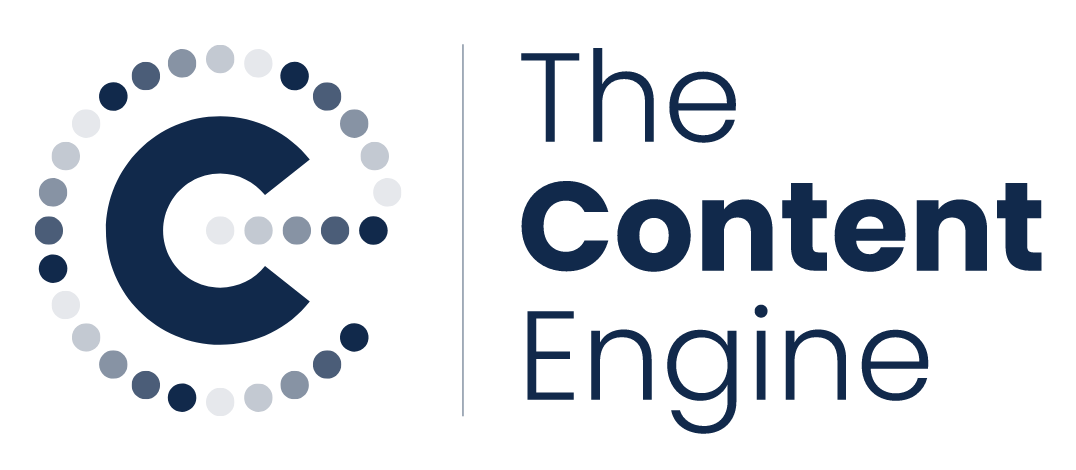The importance of audio in video
Which parts of the video do you find the most ‘watchable’?
Audio contribute to at least half of your audiences’ experience when watching video. Some may argue it holds even more importance given how annoying it can sound when done poorly.
With that in mind, here’s a brief Audio 101 to help you better understand and refine the sound in your videos, and take your audiovisual content to the next level.
An audio descriptor glossary
First, let’s cover the basics and language of audio…
Texture: describes the overall quality of audio reproduction. Used to comment on how all of the sounds in a given track sound together.
Diagetic sounds: sounds that exist within the frame. This can include people talking, waves breaking or typing.
Natural: indicates a sense of realism that sounds ‘right’ to the listener.
Hit: when the beats of music match what you see on screen.
Punch: indicates strong dynamics. Denotes a sense of power when used in a coherent and controlled manner.
Dynamic range: the difference between the lowest and highest volume.
Tinny: audio with too much energy in the high-mid frequencies (3Khz - 7Khz). Has an irritating, high-pitched quality that can sound weak and a little metallic. For example…
How does bad audio affect your video?
Sub-standard audio forces the producer into a Sophie's Choice.
Let’s say you want to record your CEO speaking to camera but you record her in a big conference hall with a lot of echo and background noise. You would end up with dark audio. It lacks detail and blends together in an indiscernible way.
You could try to make it more crisp (clear) by processing it with some magic buttons.
You can use an effect called “DeNoise” to reduce the background noise of a clip, and remove echo by adjusting the “DeReverb” effect levels. But they come with drawbacks.
I added background noise to this clip (below) of our CEO Mike and then tried to remove it using software.
Watch as the percentage of noise reduction rises. It does a more-than-decent job at isolating Mike’s voice and removing air-conditioning-like noises, but there’s too much chatter to do it perfectly. As we add more of the effect it eventually impacts Mike’s voice, which becomes tinny and loses dynamic range as the entire track is quieter.
This could happen to your audio if you’re not careful. It’s much better to get it right on the day than to “fix-it in post”.
How to record crystal clear audio
The easiest path to quality audio is to capture it correctly during the recording stage. Here are a few audio tips to think about when recording a talking head to camera…
Make sure you’re in a quiet environment
It might look cinematic to take a video on top of a cliff but nobody is going to watch it if the wind makes it impossible to hear you.
Have the right equipment
If you really are desperate for that clifftop shot then a small, wearable microphone called a “lavalier” is most likely needed – they even make tiny windscreens that make a big difference. But if all you have access to is your phone then it’s best to find a small room with as little echo as possible or even use a remote recording software such as Riverside.
Always take your equipment into account and let that inform what kind of video you should be making.
Just think about it
If you know audio is a part of your project then it is important to make a plan and discuss it with your creative collaborators. It’s a vital part of video production, so give it the consideration it deserves.
Audio is an incredibly intricate discipline but it suffers from the fact that when executed well you probably won’t even notice it. This piece barely scratches the surface of how to think and talk about audio but it should help you understand why and how it’s so important.
Taking these tips on board is a surefire way to get into your video team’s good books and create high-quality audiovisual content in the process.