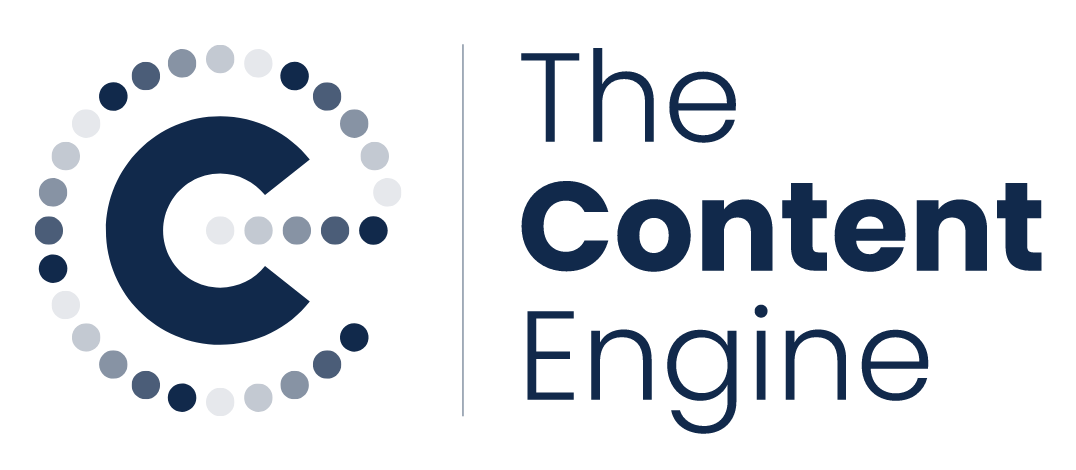5 tips for the best remote recording
Social video has utterly transformed over the past few years. The rise of user generated social video has been accelerated by many factors including:
The pandemic, which accustomed us all to sharing ourselves on video;
The rapid development of quality video on mobile phones - today a standard camera phone boasts 12-16 megapixels (some even exceed 100), taking quality video that is more than good enough for social media and;
The all-pervasive presence of user generated video on social media - TikTok, for example, is all user generated video.
While high-definition footage may have dominated social media a few years ago, we are now accustomed to seeing webcam and mobile phone footage as part of professional videos.
Here are some recent examples of this in action:
This rise in remote recording has undoubtedly transformed content creation. With no need to worry about the logistics of field recordings and international travel, more video can be produced than ever before – saving you tens of thousands of dollars in production costs in the process. That is if it is done well of course...
Here are five tips to transform your remote recordings
1. Light
Make sure you have a bright light source on your face – if it is behind you then it can confuse your camera. If you are in a dark room then a small ring light can help. If you don't have one then open the curtains and use nature's own ring light. A neutral background and plain wall is ideal, so beware of rogue coffee cups and clutter in the shot.
2. Sound
Audio is king, so having a quiet area for your recording will make the video more slick – bonus points if it is full of soft furnishing as that reduces echo. Using the microphone on your phone, earpods or webcam should be fine.
If you're being interviewed or recording a panel session on Zoom/Teams, don't forget to mute yourself when others are talking.
3. Internet
It's always best to be plugged into your router for maximum up and download speeds. If possible, disconnect as many devices as you can from your home network beforehand, and avoid any bandwidth heavy activities (downloads, uploads, streaming) during your recording.
4. Camera
The best camera most of us own is our cell phone back camera, so if possible try using that. Keeping your camera at eye level usually gets the best shot – this can be made easier with a gooseneck mount that attaches the phone to your desk. Before recording, an interviewer can also guide you in lining up the shot.
If that doesn't work, there are many full HD webcams that are a great alternative.
5. Delivery
The best-sounding content comes from a relaxed tone and calm delivery. To achieve this, avoid reciting things line by line or reading off-camera notes, as this can sound forced and awkward.
Instead, use bullet points on sticky notes that are near the camera lens to help remind you. And remember, the producer is there to help guide you through your recording!
Going pro
While many will use video conferencing software – like Zoom or Google Meet – to get footage, it's not intended to be used as a professional recording tool. If you want to go to the next level with your videos, get a remote recording platform like Riverside. These platforms have a similar set up to video conferencing software, however the back-end works very differently.
It maximises video quality by uploading a full resolution feed to the remote recording software's servers. This means if you have a 4K webcam, the production team will get 4K footage after the uploads have completed. It also uploads separate audio tracks for each participant, making it much easier to cut between speakers during editing.
The Content Engine will then take your remotely recorded footage and add graphics, text callouts and additional shots. The end result is a slick, on-brand product that will engage your audience, and make you look great!