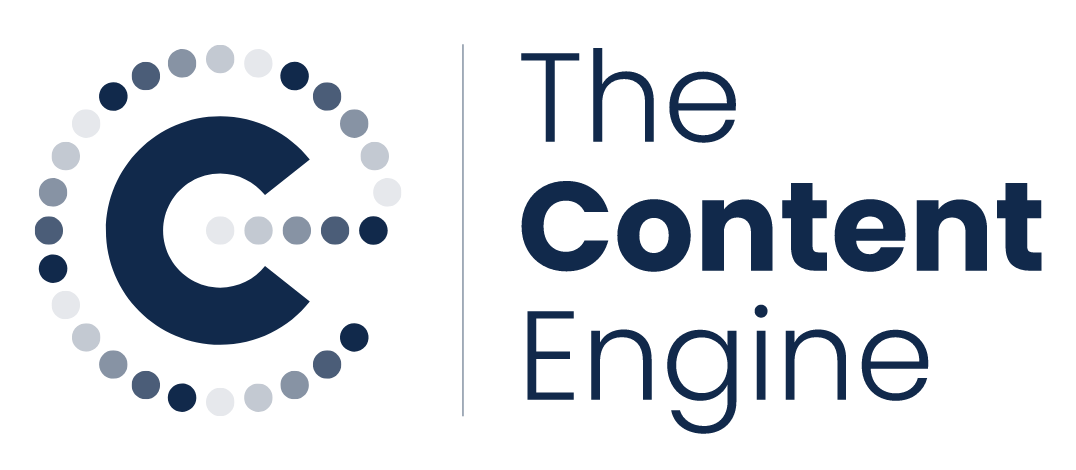Here’s why your text-only LinkedIn posts are flopping – and how to fix them
Text posts on LinkedIn can pack a punch.
They're cost-effective, call for no significant investments in visual or video resources, and can be turned around more swiftly than other formats.
But the success of text-only posts depends on your approach to crafting them: one that engages, informs, and provokes thought within a tight character count.
Without perfecting this approach, you’re unlikely to stop the scroll.
If your text-only posts are barely getting a glance, here’s our top tips to captivate your LinkedIn audience.
Think about what sits above ‘read more’
The start of your post is a decisive moment. With just a few lines visible before LinkedIn’s 'see more' cutoff, these words need to make enough impact to prompt action.
Hook them with a startling fact, a challenging question, or a common pain point. This piece of intrigue should steer the reader swiftly into your narrative.
Here’s an example: rather than stating, "Employee engagement is crucial," present a startling fact: "85% of employees are not engaged at work. Here’s why that’s costing you more than you think." This approach creates context that is both informative and engaging.
Choose your words carefully. They should encapsulate the crux of your message or present a provocative thought that creates an itch only clicking 'see more' can scratch.
Remember, the goal isn't to reveal all but to promise value if the reader invests their time.
White space is an appealing break
Confronting a solid wall of text can be off-putting. That's where white space becomes your ally.
Chop your writing into breezy, easy-to-digest sections. Turn your points into lists for clarity and impact.
For example, turn a "Our top strategies for effective leadership" article into an appealing list:
Lead by example: Actions speak louder than words
Clear communication: Listen actively and speak clearly
Feedback-friendly: Encourage constructive dialogue
This format is easy on the eyes and underlines your key points concisely.
The length of your post should match your reader’s attention span
What do you want to say? And how long does your reader have to hear it?
Embrace variety in length depending on these factors.
Playwright Chekhov famously said: “If in the first act you have hung a pistol on the wall, then in the following one it should be fired.” Every single word needs to have a purpose – otherwise, take the pistol down.
Each post should be long enough to provide value, but short enough to be easily read – especially for mobile users. Get into the habit of drafting your post and then edit it down.
Use these tips to give your text-only content the attention it deserves – and if you’re struggling, work with us.